How important are apps for virtual teams?
Yes, the home office has become “the wild card” in the survival game of companies. However, this work model only shows its value for the company’s results when it is accompanied by technology. After all, the distance between team members needs to be “reduced” so that organizational processes and projects flow smoothly.
In addition to stimulating communication between employees, applications manage tasks, facilitate meetings, measure working hours and even improve the teams’ focus on services. Therefore, business activities will not be paralyzed and quality will not decrease due to the team’s distance.
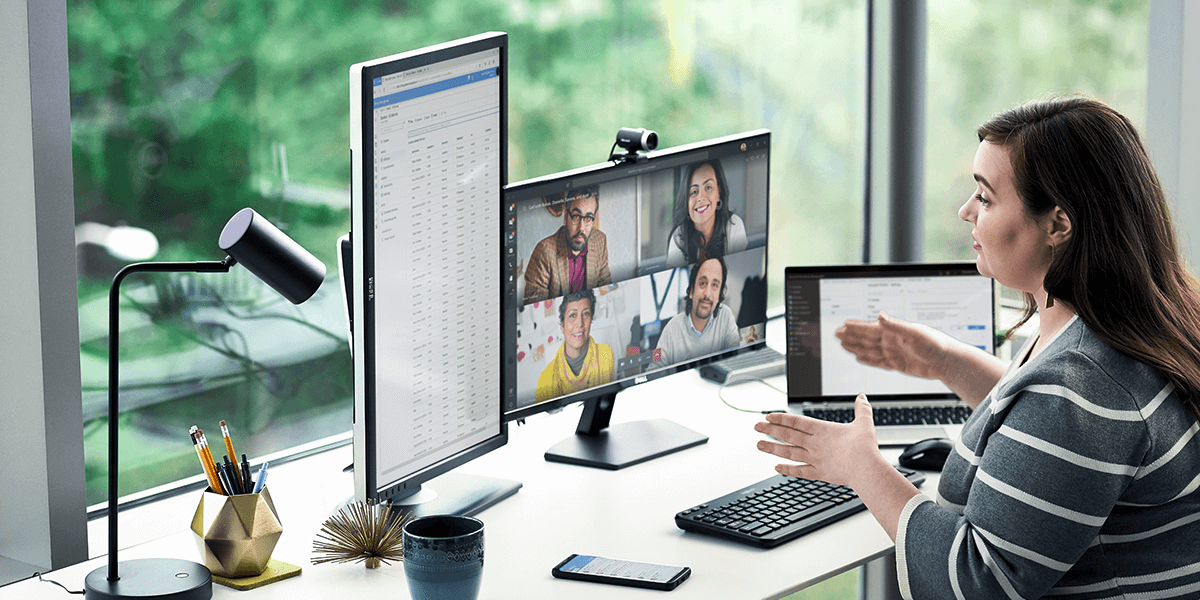
What are some of the applications available for remote work?
Fortunately, as mentioned, even before the crisis forced most of the professionals to migrate to the home office, the technology developed and improved a series of applications for virtual teams. Have you ever imagined what would become of companies, especially at this stage, without these tools? Next, we will list the most used ones.
Trello
The Trello application is a reference when it comes to productivity and management. With the help of tables, cards, and lists – inspiration from the famous Kanban method -, the user can organize their demands based on format, urgency, or progress. Another advantage of Trello is the flexibility that allows teams of different sizes to collaborate.
In this way, the teams plan, manage and organize projects, without losing harmony, engagement and productivity. Despite all the support it offers, the application does not require much effort from the user to learn to use its features, on the contrary, it is simple and intuitive. In addition, Trello allows integration with Google Drive, OneDrive, and Dropbox.
Evernote
Imagine a table full of papers with projects, spreadsheets, and other important documents. Well, we can say that Evernote would be the organizer of all this paperwork. In addition, this application also creates files of the most varied formats, as well as securely stores them in the cloud (cloud).
In this way, the user can easily find any document using an electronic device. Due to this wide range of resources, Evernote is considered one of the most complete tools for document management.
Because of this, the virtual teams have in their hands a collaborative collection and are updated in real-time. Not to mention, the “reminder” feature that lets no one forget the day’s activities.
Asana
The Asana application follows the same format as Trello, but with some peculiarities. For example, the “timeline” feature helps to monitor interconnected and rigorous processes – something that Trello leaves to be desired. In addition, Asana is suitable for long-term projects that involve multiple teams, as well as tasks that require thorough management.
Another benefit offered by this tool is the possibility of appointing a person responsible for each demand. It is also possible to generate automatic reports of all the processes in a project. Therefore, managers can use metrics to define, for example, the ideal deadline for the completion of a stage or the team’s productivity level at different times.

Skype
Meetings between teams in the home office can normally take place with the help of the Skype application. Through it, video or teleconferences are held with resources aimed at collaborations. One is the presentation of slides and other documents that “talk” to the Office 365 ecosystem.
Another feature is the online whiteboard (whiteboard) that allows the speaker to make notes or drawings for the understanding of the listeners during the meetings. In addition, Skype supports the participation of 250 users or up to 10,000 – in broadcast mode. Undoubtedly, this application can combine functionality with high performance.
Microsoft Teams
Can you imagine a corporate team in a virtual meeting with all the tools needed to make decisions and work on projects? This scene is repeated every time a group of professionals initiates a videoconference at Microsoft Teams. This tool is available for desktops and mobile devices.
Users have access to Office 365 and all cloud resources made available by Microsoft. In real-time, it is possible to work on documents in the areas of sales, marketing, finance, etc. Everything in a collaborative and integrated way. Another feature allows conversations to be split across multiple channels either openly or privately. Sensational, do you agree?
G Suite
The G Suite is the result of joining several Google smart applications. We can say that this platform offers complete support for virtual teams to carry out their functions with peace of mind. Among the G Suite’s features are:
- Gmail – allows multiple email accounts with the name of the business domain;
- Google Calendar – an organized calendar that enables the collaboration of everyone on the team;
- Google Drive – file sharing and storage;
- Google Docs and Sheets – creating and manipulating documents;
- Google Keep – elaboration of notes, tasks and definition of reminders;
- Google Hangouts Chat – video conferencing or voice calls.

Why does the company need to adopt one of these tools?
What are the real effects when the company does not adopt technologies that favor remote work? On the one hand, the teams lose motivation, engagement, productivity, and discipline, on the other hand, the organization is bitter financial losses and the decline in its commercial reputation.
The delay in implementing these tools is a management error that can reveal a business resistance to changes or a lack of understanding of the new corporate scenario. However, it is worth remembering that the current transformations will not allow a return to the old business model.
Before, some companies saw the home office as a non-essential “luxury”, but from now on, it will be an indispensable necessity. So, the best way is to face a new reality and start adapting quickly.
